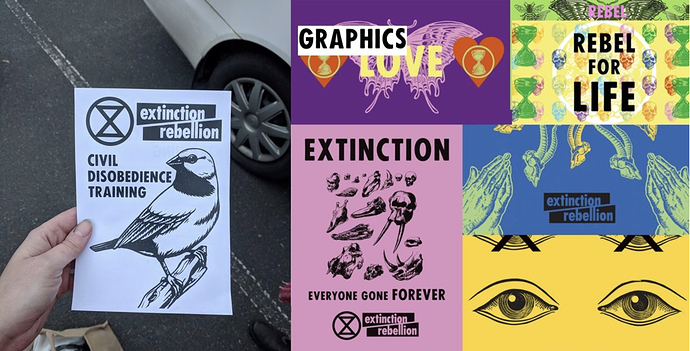There are a few ways you can go about making your own graphics. Many of the assets you have seen around are available in the Design Programme 1.1 (click through… there’s a lot in there!).
There may be some experienced design rebels that can help you with your idea, especially if you are going to print or if you’re going to invest a bit of money. Ask in the Mattermost channel (see below) for a  hand. When asking for help, please be mindful of timeframes and people’s capacity - keep the regenerative principle at the core of every action.
hand. When asking for help, please be mindful of timeframes and people’s capacity - keep the regenerative principle at the core of every action.
 What you should download to get started :
What you should download to get started :
- XR Design Programme 1.1 - inc. colour palette and font downloads (and much more)
- XR font (FUCXED CAPS Latin)
- XR logo (Extinction Symbol)
- Aus Animal Illustrations
 The big ticket items for graphics are:
The big ticket items for graphics are:
- Crimson Text and FUCXED CAPS as your text
- Sticking to the colour palette (no red unless you are a red rebel)
- Not using the logo for anything that you sell (you can give or barter things away though)
 There are a few tools & templates for non-designers to have a tinker with:
There are a few tools & templates for non-designers to have a tinker with:
-
Visuals Generator (VizGen)
 updated - an online tool to make posters, flyers, facebook event banners etc - XR colours, fonts and graphics pre-loaded
updated - an online tool to make posters, flyers, facebook event banners etc - XR colours, fonts and graphics pre-loaded -
An A3 poster - templates you can edit
-
All Aus Arts Files (anything else)
 Connect: Ask for help or chat to other rebels on Mattermost channels:
Connect: Ask for help or chat to other rebels on Mattermost channels:
(you will need to be logged in to Mattermost in the relevant state/national team)
National: Nat-Graphics
VIC: Arts-Graphics
Other states: Please add details! Click the pencil below this post to add a link for your state.
Got something to add? This post is an editable wiki - click the pencil icon below right to add/edit. Or post it in a reply below