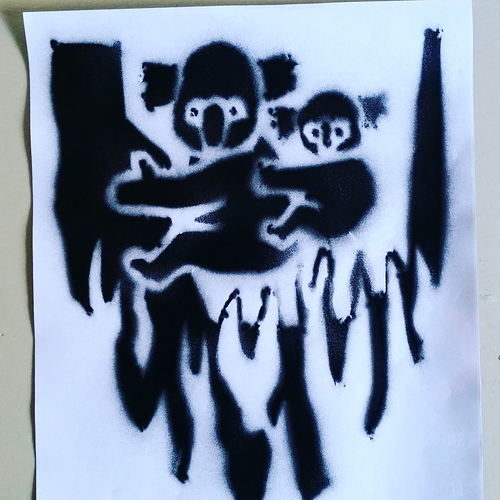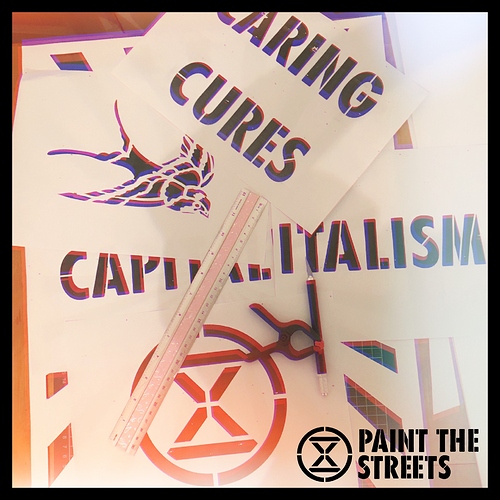This is a cool idea! - Keep a look out for dirty walls
Here’s a ‘How To’ video for making a stencil.
There’s detailed instructions in the description.
Here’s my first go at using it in the world.
I used blue and gold enamel (what I happened to have on hand)
I’m happy with the placement (using the fork in the path works well)
Next time i’ll not off set each layer quite so much so there’s more definition between the letters.
Ross Brown emailed me this stencil that he made:
Hi Max and Rebels, I’ve just completed another stencil that could be useful for a strong Aussie Message . Feel free and use it …. Or ask me for a template. Thanks , Ross Brown
The google drive link below is to an archive from @Jean_Lestrange of 12 different watermarks that you can use for Instagram (or Facebook) square posts. Example image below.
Fucxed Caps font for stencils from @Jean_Lestrange 
Edit: Updated the link to the more recent version.
Thanks! I’ve added the link to download the font in the video’s description.
Hi Rosaria. I am going to assume that you are going to use your phone to edit your picture.
First, save the 12 watermarks to your phone.
Edit your picture so it is squared up for Instagram.
Download a free app called PhotoshopMIx. Open the app and sign in with your fake information.
Hit the “+” button on the top right hand side.
Click on the image you wish to place the watermark over the top of. On the right hand side of the image you will see another little “+” button. Hit that and choose one of the watermarks you have downloaded. Adjust it to fit your image and then hit the “save” button at the top right of the screen and save the new image to the Camera Roll. Et Voila, c’est fini.
Updated the link to the font to fix a glitch:
Some valuable lessons in overspray from the fabulous @kate_s who’s feeling too shy to share here but brave enough to write COURAGE on a wall. Nice offset btw!
I have reflected and I have learned that you need a way bigger margin around stencils for spraying than you do for rolling. And/or an overspray mask (a bigger bit of paper/card with a hole cut in the middle where your stencil is).
And a bit of spray adhesive on the back is very helpful when you’re putting a stencil up on the wall.
Just like writing on somebody’s dirty window 
*reverse graffiti
Thanks for your help John @Jean_Lestrange,
Followed your instructions…it took a while, but here’s the finished product, from the stencil I cut on Sunday
When you place the watermark push it all the way up to the top right and then scale on it by dragging the bottom left hand corner until it snaps to the corner and all of the edges of the image.